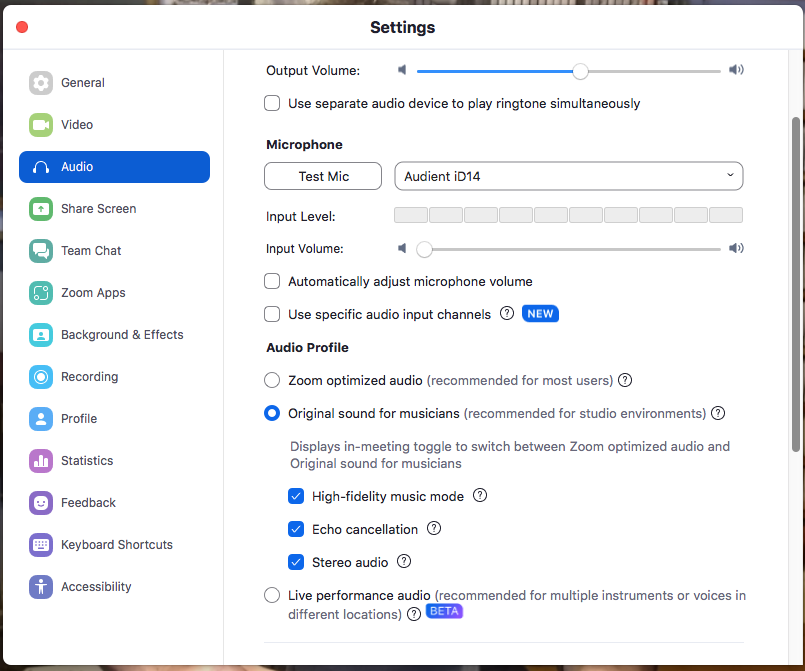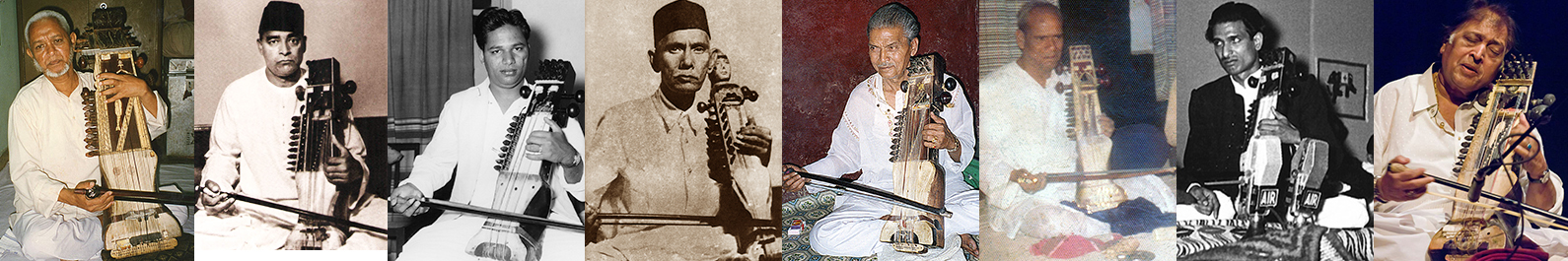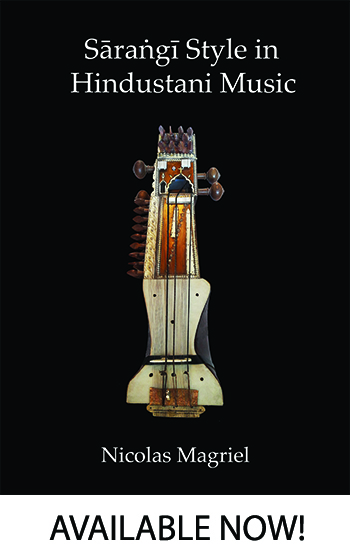Online lessons in sarangi, Hindustani singing and other instruments
For some years I have taught a few of my students who are not in London over the internet, but since April 2020, most my teaching of sarangi and singing has been online. This has been surprisingly successful both with advanced students and with beginners. Beginning sarangi students present a challenge because they often need quite a lot of help with adjusting the pegs, strings and bridges on their instruments—but we get there in the end.
About Zoom audio settings
I normally teach on Zoom. It is worthwhile to use the following settings. Go to 'audio settings' in the pop-up menu accessed from the upwards arrow next to the 'mute' microphone symbol in the lower left corner of the Zoom window. In this window you can select if you are using an external microphone or audio interface. 'Automatically adjust microphone volume' should NOT be selected. Microphone volume should be full or nearly full (though if you are using an external audio interface, volume will be controlled from it not in this window). 'Zoom optimised audio' should NOT be selected. In old versions of Zoom 'Suppress background noise' should be 'Low' NOT 'auto' (this setting has been dropped in newer versions of Zoom). Except for 'Live performance audio', the remaining check boxes below should all be selected—ON, especially 'Show in-meeting option to enable "Original Sound'. Now, close the settings window.
In the upper left corner of the Zoom window, it should now say 'Original Sound on' or 'Original Sound off'. You want it ON. Clicking this button turns it on or off. This vastly improves the sound quality.
Also, audio quality on the internet is improved a lot by using an ethernet cable rather than a wifi connection and by using an external mic (and an external audio interface on Macs) rather than the built-in mic in laptops or tablets. These are not necessities, but they definitely improve the sound. If using an external microphone, you must use headphones.
Recently I have started also teaching with Sonobus, which is a free application for music audio sharing. As of 2023, there is a video component online called Ninja. If you have a fast enough connection, Zoom is no longer necessary, Sonobus makes it possible for two people to hear each other while they are both singing or playing—with excellent sound quality. But there is still latency—a slight delay—so it is not good for simultaneous rhythmic work like bandishes (songs) and taan practice. But it is great for singing or playing alap—the slow, meditative, exploratory part of the music. It is easy to download Sonubus from here. I can help with setting it up. But to begin with, we will use Zoom.
The Zoom audio settings window: